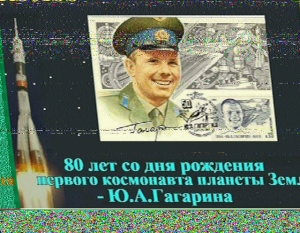As this blog is geared to newer hams, you’ll sometimes hear the word “contesting” or “radio sport”. Sometimes I think it’s funny seeing or hearing Ham Radio and sport in the same sentence. It reminds me of a scene in the movie “King Pin” where the character played by Randy Quaid says, “It’s intimidating to be in the presence of so many great athletes.” Then the shot pans to a bunch of fat guys smoking, eating and drinking. Sort of an oxy-moron if you ask me.
So what is this “contesting” and what’s it about?
As simply as I can put it, Contesting is where a operator or operators try to establish contact with as many other operators as possible within a certain period of time. What makes each contest unique are the rules and regulations that govern each contest. Most contests have the operators send a piece of information to the other operator and vise versa. This “Exchange” is used by sponsor of the contest to ensure that an actual contact actually happened. Once the contest is over, all the operators that took part in it will send in their logs to the sponsor before a deadline. The sponsor will then enter all the logs into a database and it will cross check all the logs and award points. The points are awarded depending on the rules of the contest. It can be as simple as one point per contact or 2 or 3 points. There are also Multipliers (mults) which are defined by the rules of the contest, making contact with a mult will multiply your entire score by that amount.
The one with the most points wins is a general way to put it. Depending on the contest, there could be multiple winners for all the different categories they have. Some of those categories could be QRP, Low Power (>100W), High Power(<250W), Emergency Power, Single Operator, Multiple Transceivers with Multiple Operators, Single Transmitter with Mulitple Operators, Rover/Portable (Driving around) are just some of the categories that could be used in a contest. Just read the rules of the particular contest and you will know where to fit in or what to aim for.
Is contesting for me?
That all depends on you. Some operators love it. They eat, drink and don’t sleep contesting. The only time you will see them on the air is during a contest. There are even clubs dedicated for contesting. I belong to the “Yankee Clipper Contest Club” (YCCC) and they take contesting very seriously. If you are into contesting I would suggest to join one. As I did with the YCCC, you can learn a lot about contesting . It’s not necessary but If you get bitten by the contesting bug, the information and help from fellow members is worth the membership fee.
Some of the operators who do a lot of contesting, setup their stations with only contesting in mind. Some ops go as far as buying property and building their station around contesting.
I had a chance to visit one of these contest stations and I was quite impressed with the setup. The station I got to visit is built and owned by Dave Robbins (K1TTT). I got to operate at his station with the BSA Venture Crew 510 (NE1C) for both the North American QSO Party (NAQP) and WPX SSB.
Here is what is station looks like

Pictured: John (Kx1x) and Nick (K1MAZ)

You’ll notice that there are multiple transmitters scattered throughout his station. Each area is basically dedicated for a single band. If the contest allows, there can be 6 to 9 transmitters being used at the exact same time. The software (N1MM) that is being used is networked throughout his entire shack. This will show real time progress of the contest and predict a very accurate score. It could also lead to a little contest between operators to see how many QSOs each operator can make.
Here are some of the Antennas that make this station possible


I didn’t have time to take photos of all of his antennas but it’s quite impressive. If you want more information about K1TTT, you can visit his website.
With this Station/Setup, It’s NOT hard to have a high score. Since this is what is considered to be a “BIG GUN” station, it’s easy to take command of a frequency and “Run” for a good portion of the contest. Let the contacts come to you. The only thing I did not like about using his station is when I returned home to use my equipment only to hear a fraction of what I just heard at the contest station. But if you ever have a chance to use a contest station, go for it! You can learn a lot about contesting just by watching someone who has done it for a while.
Now don’t let me scare you out of contesting by saying you need to have this “BIG GUN” station. The truth is a lot of the stations that participate in contests have what is considered to be a “Normal” setup. If you’re still on the fence about contesting, my advice would be to find someone or a group within a reasonable distance and shadow them for a contest. If you join a contesting club (if it’s possible), there are contesters who are looking for more operators as they work in “Shifts” depending on the contest. Another thing you can do is wait for Field Day. Even though the ARRL calls Field Day a emergency preparedness exercise, it’s could be considered a contest or even both. You get points for making contacts and points for doing certain things and they publish the results every year. Visit a Field Day site and you will get a general idea on how it works. If you don’t want to transport to another station, as long as you have the equipment, there is nothing to stop you from contesting from your home (other than your license limitations).
The Dark Side of contesting
Not all Hams enjoy contesting. Actually some Hams just flat out HATE contesting and anything to do with it. Some of them beleave that contesting actually ruins amateur radio because it’s turning a leisurely hobby into a “Sport” and it’s congesting the airwaves with nothing but false exchanges transmitted by operators who are over-driving their signal and using more power than the legal limit to force other ops off the frequency and/or band. You’re not learning about the person on the other side, you’re just establishing contact and moving on.
That is basically what you will hear from the “Anti-Contesters” and I think it’s a half truth. There are operators that show no respect and do all of those things. But it also happens when there is not a contest going on. When a major contest is going on, depending on the contest, there is a lot of activity going on. There is so much activity that it’s very possible that the entire band is being consumed by contesters. There is refuge from all this chaos however. Most, If not all contests do not allow contesting on the WARC bands (60m, 30m, 17m, 12m) so if you don’t like contesting, you can use these bands. The downside to the WARC bands is that you have limited space and there are not many antennas designed for the WARC bands which keeps some operators off.
Most contests take place during the weekend. A good amount of the contests are mode specific. So if it’s a RTTY contest, most of the activity will be around the RTTY calling frequencies and the SSB portion will be not effected. Same with CW or PSK or SSB only. However there are contests that any and/or every mode can be used.
If you’re an avid “Rag Chewer” contesting might not be up your alley. Don’t knock it down until you at least put a serious effort into contesting. If you’re going into contesting with a negative attitude, you’ll have negative results. If it ends up that you don’t like contesting for whatever reason, please don’t turn into a “Anti-Contester”. Just because you like telling your story to every ham that you come across doesn’t mean that every single amateur radio operator should be doing the same thing. Some hams are in it for CW, some are in it for Ragchewing, some are in it for chasing DX, some are in it for EmComm (Emergency Communications), some are in it for contesting and yada yada yada ya. Ham Radio is a big melting pot of all different types of people and the different ways they communicate. It shouldn’t be subject to a single use.
I want to try contesting, what do I need?
As I stated earlier, you don’t need a “Big Gun” station to participate and have fun in a contest. All You need is time, will and determination more than anything else. Oh and at least some equipment. If you already have a transceiver, antenna and a way to log the contacts then you are all set for contesting. If you’re comfortable with just that then hopefully you’ll have a fun time contesting.
There are things out there that will make your contesting experience much more enjoyable and will give you a better chance of a higher score. In my personal opinion, the biggest contribution to contesting is the personal computer. With that and CAT control and possibly an internet connection, it will make you much faster in the contest. With a computer you can use logging software in combination with rig control to log the frequency, time, call-sign and exchange. Depending on the software, it will estimate your score. That depends on if the other stations you’ve contacted submitted their logs.
Some other things that can help you in a contest are a Headset (For SSB) with either a foot switch or the VOX (Voice Operated Transmission) enabled on your radio (if you have one). That will free up your hands for logging and other things. It will also block most of the noise happening in your environment. A memory keyer (CW/SSB/Computer) would be beneficial for both CW and voice contesting. What the memory keyer does is store messages that you will be sending over and over again. For example if you say “CQ Contest CQ Contest This Is November Tango One Kilo Contest” hundreds or thousands of times throughout a contest, it can get tiring and you’ll sound horrible towards the end of the contest. The memory keyer will store the message and play it over the air whenever you push a button. So you can store things like CQ, Your exchange (if there is no serial number involved or anything that is different per contact), “Thank you, 73”, “QRZ This is NT1K” and other things that you might say repeatedly. Same with Morse code. A lot of this can be done with the computer. However, you might have to add an additonal piece of equipment called a “Sound Card Interface” like the Rigblaster or SignaLink for voice and/or some kind of CW interface like WinKey. You can also just buy the hardware (linked earlier). There are many options out there, some people use a couple of Audio cables and the VOX on their radio as an interface.
In short, a ideal contest setup would consist of your transceiver(s), antenna(s), computer w/ appropriate software, headset and/or memory keyer (either software or hardware).
I have what I think is needed for contesting. What do I do?
First off, see what contest(s) are out there that you are interested in and see when they happen. This website catalogs the upcoming contests and gives you the basics about each one. Most contests have a website that is dedicated to the contest in question. I would visit that web site, read and understand all the rules for that contest. Nothing is more embarrassing then not reading the rules and participating in a contest where all the work that you did could be flushed down the toilet.
Next thing to do is to set your goals. You can aim to beat your last years score, the score of a rival operator or operate for X amount of time or X amount of contacts. You can aim really high and set your goal to WIN the contest.
If you are brand new to contesting, I would read the rules and listen in on a different contest before taking part in the one that you’re interested in. That way you have a feel for what’s about to happen. If you’re in a contest that is using a “Digital” mode (such as RTTY, PSK, CW, FeldHell, etc.. ) it would be wise to setup “macros” or scripts needed for calling CQ and making exchanges. Nothing is more irritating when you’re in a PSK or RTTY contest and the persons macro is a mile long causing the QSO to take way longer than it should.
About a week before the contest begins, start checking your equipment and software to make sure everything is in working order. That way you’re not running around like a chicken with it’s head cut off looking for hardware to replace your non-working hardware or trying to fix the software you’re using.
The day before the contest starts I would check your equipment again and configure your software (if you’re using it) to the contest that you will be participating in. If you’re using rig control, make sure that it works and everything communicates with each other. Then I would test your setup by getting on the air and making contacts. If you happen to have towers and beams or directional antennas, have them pointed in the direction you need them in.
Get a good nights sleep. You don’t want to be exhausted when getting into the contest. Depending on the contest, you might NOT be sleeping for the next 48 hours. So plan accordingly. Hours before the contest starts, I would do one final check of you’re equipment. Depending on how serious you want to be, I would also take this time to setup your area. Make it as comfortable as possible since you might be planted there for a long time. Things like having a stocked cooler and/or coffee maker within arms reach can really make things easier. Same thing with snacks and/or meals. If you’ve ever done gaming then you should already have an idea of what it’s going to be like. This may sound extreme but that’s how some people do it.
Contest Started. What do I do?
To answer that easily… GO GO GO!! What are you waiting for?!? Start!.. Every couple seconds of just sitting there wondering could cost you points. The ideal thing to do would to take command of a un-used frequency (good luck) and start calling “CQ contest…” (running) and start racking up those contacts. However depending on the contest, you might get pushed off by the “BIG GUNS”. It’s happened to me (even when I was using a “BIG GUN” station) a lot and I am sure it will happen to you. It’s hard to compete when the “Big Guns” are hogging up the band. Don’t let that make you lose hope. Use that to your advantage. Work all those “Big Gun” Stations and do what it called “Search & Pounce (S&P)”. Start from the beginning of the band and turn the dial towards the end of the band, working as many stations as possible. Depending on the contest or the rules or the category you’re running in, once you reached the end of the band, go the next higher band and do the same thing over and over. If you happen to find an empty frequency that can be used then stop S&P and go back to Calling CQ (Running) and repeat.
Another way people contest (if it’s allowed in the contest) is to utilize the Spotter/Skimmer/Packet networks that are out there. For those who don’t know what this is, it’s the exact same thing as a “DX Cluster”. What happens during the contest is after the operator makes a contact, the frequency and callaign will be “Spotted” on the network. For CW there are computers that use SDR (Software Defined Radio) that can look at almost 200Khz worth of bandwidth, decode the CW and post the spots on the cluster. They call this skimming. If you have the appropriate software and it’s setup correctly, you can have all this information displayed on your computer and all you would have to do is click on the callsign you want to make contact with and it will automatically put you on the frequency they are on and partially fill out the log book. The downside of this is that it could possibly put you into a different category. It’s may be fine for some contests (because you’re already in that category) but will make it difficult for you to even place in other contests because there is a possibility that you will be lumped in with the bigger stations.
What can I do to have the Highest Score Possible?
Well, that depends on you and your will, determination and the goals you set before the contest. If your goal was to operate for at least a couple hours and you did then your Goal has been achieved and your score will reflect it. However there are things that you can do to get the highest score possible. The fastest way to a high score is to work multipliers(mults). I brushed on this earlier but depending on how the contest is setup and governed, certain stations are considered multipliers. If you work that station and get confirmation, your score will multiply by that amount. So if you worked 54 (1X) multipliers, each contact (QSO) would be 54 points. If you’re working assisted and depending on the logging software, it will tell you that you’re working a multiplier and your predicted score will change.
Another thing to do is stay active. Some people are only active when the band is “Open” and go off to do other things when the band dies down. Spend some time before the contest looking at and learning HF Propagation charts (Link 1|2|3|4). Make a print out of what bands will be active at certain times and try to get on before the band “Opens” up. Hopefully that will give you a jump and possibly a running frequency. If the contest involves working stations in Europe, you most definitely want to be on the air when the band opens up to Europe due to the massive amount of stations and countries in that area. If the contest is a “work anyone anywhere” type then when the band dies down, concentrate your efforts to working contacts in your area/country. There might be a time were it seems dead. At this point find the most “Active” band and setup camp calling CQ. Contacts will come trickling in but it’s better than not making contacts at all. I also have either my laptop/tablet/smartphone going so I can be doing other things while calling CQ and stopping to make the contact.
Quick Notes On Contesting:
- Set your goal – Is it to be on for X amount of hours? or to make X amount of points? or to beat last years score? or to WIN!
- Check Check Check your equipment – Don’t want to spend the first 3 hours of the contesting fixing things.
- Be comfortable – Setup the area to be as comfortable as possible. Possibly have food and drinks within arms reach.
- Know band openings\closings – Use HF propagation prediction software/sites so you know when a band is opening/closing
- Three tries – If you can’t get the station within three tries, move on or say “Sorry, I can’t work you, please try again later. QRZ” . If they are strong, the chances of them of being there on your next go-around will be high.
- No Ragchewing – The point of a contest is to make as many QSOs as possible. Talking to another contester will end up costing you potential contacts and will annoy the other contester.
- Start low and repeat – If you’re S&P, start at the beginning of the band and work your way to the end. At the end, move to the next band higher until you’re high as you can get and then start over at the lowest possible band and repeat. Like a cirrrrrrcle.
- Follow the DX Code of Conduct – Even though this should be followed at all times. It’s more important during a contest. Not everyone follows this but after some time contesting, They stick out like a sore thumb and will be labeled a LID (poor operator)… Don’t be a LID.
- Keep going – Make as many contacts as you can within the time period you’re allowed. Try to stay at your station
Contest is done… Now What?
After you recover, I would glance over the logs to see if anything sticks out that is wrong like invalid callsigns or bad exchanges and see if you can fix them or possibly remove them (I would try to fix them). Some contests will give kudos to those whom submitted error free logs.
After checking the log, export it in the format the sponsor asked for (mostly carbrillo format) and check the rules of the contest to see how or where you have to submit/upload/e-mail your logs to.
Even if you were in the contest for 10 minutes, If you made contacts, I would submit a log file. There is no FCC Law saying you have to submit a log, but depending on the contest, it might take points away from the other operators since it’s won’t be a true contact since there is no confirmation from you. So if you take part in a contest, please submit a log. Even if it doesn’t benefit you. It’s just good practice.
Was it worth all the time and trouble?
Once again, that all depends on YOU! Did you have a fun time? Did you reach your goals that you’ve set before the contest started? Was this your first time participating in this particular contest? Did you end up getting a certificate or winning a category? All of these questions will tell if you if it was worth it. A great thing about contesting is that you can use the contacts that you made during the contest to count towards awards like DXCC or WAS (that is if you were using YOUR callsign). And if this was your first contest, now you have a base to set your goals for.
NT1K Experiences in Contesting
At the time of writing this article, I’ve participated in a few contests. I am nowhere near being an “expert” at contesting and I don’t have what is considered to be a “BIG GUN” setup. I’m writing this hoping to drum up at least some interest in contesting from those who are just getting into the hobby. There are other articles by veteran contesters that are much better. If you have the chance to join a contesting club, go for it! If you didn’t learn anything from joining and participating in a contest club then I would question what type of club it really is. Some clubs even hold “Contesting Classes” where they will walk you through the details of contesting. You can also attach yourself to a group within the club (and hopefully near your QTH as well) and shadow them to see how it’s all done. Some of these contesters are begging for ops to come over and operate using their callsign (or club call) so they can take a break. Some are willing to teach you (isn’t really hard to say you’re 59 and the exchange) so they can have a semi warm body at the radio making contacts.
My Contesting setup is made up of the following
- Transceiver: Yaesu FT-950 HF/6M – It’s no K3 or IC-7800 but I like it!
- Personal Computer: Quad-Core @ 3.2Ghz using Dual boot Windows 7/Ubuntu
- Software: N1MM Logger, MMTTY(RTTY), FLdigi(PSK) and Ham Radio Deluxe. MMTTY and FLdigi works within N1MM
- Soundcard Interface: SignaLink USB. This is used so I can send Voice CQ and AFSK from the digi programs
- Headset: Heil Pro Set
- Antenna(s): G5RV, ButterNut HF9V (Not Used Yet)
- Amplifier: Heathkit SB-200 w/ 600w out (Not Used During a Contest…Yet). This is optional and can change your category
Contests I’ve actively participated in (So Far)
- Various Field Days (1995-2011) – Even though it not considered to be a contest, I think it is! Field day with the MTARA, PRA and HCRA
- New England QSO Party (2011,2012) – Actually won a plaque for winning first place in Hampden county in 2011. It also means that I beat 6 other ops. Doesn’t matter, still won. Single Op from home using low (1oow) power, submitted as high power by mistake.

- CQ World Wide SSB (2011) – 144,026 points. Would have had more if my power didn’t go out (Oct storm). I’m still getting logbook of the world confirmations from this contest
- CQ World Wide CW (2011) – 12,000 points. My goals were to make 100CW contacts which was achived. I used a computer for the contest so I was only able to make contact with strong stations that were also using a computer. This contest gave me a push to learn CW
- ARRL 10M contest (Dec, 2011) – Approx 8,000 pts. Spent only a couple of hours operating as I don’t have very good 10m coverage (Dipole in attic)
- North America QSO Party – (Score Unknown) Participated in NAQP from K1TTT contest station using the call NE1C.
- CQ WPX SSB – Approx 10,000,000 points. Multi-Op From K1TTT using call NE1C. Was the only op on the night shift for the second day. It was a slow night making abt, 100,000pts but when Europe opened on 20M, I made around 1,500,000 points in the first couple hours. Had a great time, I wish it was my call being used from the stations. I worked countries that I never even heard (Thailand, Mongolia) from at my QTH.It was pointed out that there is more pride making contacts from your home QTH and your setup which I fully agree.
(ARTICLE STILL UNDER REVIEW)