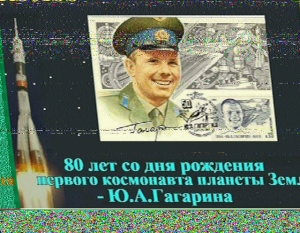Since I got my first HF station up at my house, I’ve only used the G5RV (Both Jr. and fullsize) and the 10M dipole in my attic which is surrounded by aluminum siding. With these antennas I’ve been able to make thousands of contacts. I’ve manged to get basic DXCC and WAS awards. Even though a lot of people harp on the G5RV, it provided me countless hours of contacts and I think it was well worth putting up. I would still suggest the G5RV or its variants to others.
However I think I pushed the G5RV as far as it could go. The antenna has since stretched. More ladderline is laying on the ground. New entities are getting harder and harder and there are bands I haven’t really explored. 10 Meters on my G5RV hasn’t been really good to me and the dipole wasn’t going to cut it since it was basically surrounded by aluminum. I was also starting to get bored. I would only hop on to see if I can work a DX expedition or random JT-65 contacts. I needed an upgrade.
My first solution was to get a multiband vertical. In 2011 I purchased a used Butternut HF9V at a local hamfest. In 2013 I finally buried some coax and installed the antenna with a bunch of radials.

Upon getting it on the air, I found that it wasn’t really a performer. In a lot of cases, the G5RV was much better. The HF9V didn’t really give me the “WOW” factor I was looking for. But it work so it stays in my backyard. I needed something better. I needed a beam.
What Beam Should I Get?
That was one of the many questions I was asking myself. I didn’t want anything massive or anything that would require a large tower or rotor. I kept focusing on a Hex Beam type antenna, log periodic or a 3el tri-band antenna like the Mosley TA-33jr or Cushcraft A3S. I ended up going back and forth between the K4KIO type hex beam or TA-33.
The Hex Beam offers more coverage. It’s possible to get 20 through 6 meter coverage which includes the WARC bands. That’s 6 bands. In simple terms, it’s basically a 2 element beam with the elements folded in such a way that it still works. There is a claim 5dbi (or 2.95 dbd) gain. The claimed F/B (Front to Back) varies from approx 25db to 30db depending on the band. So in theory with perfect conditions and zero loss, if the antenna was fed with 100W, it would radiate around 192 watts. The hex beam would also attenuate signals from the back of the beam by 27db. This allows you to hear signals better in the direction it’s pointed in.
The TA-33jr can only really be used on 20, 15 and 10 meters. The antenna could be adapted for other bands with the addition of the WARC kit. The TA-33jr has anywhere from 5.8 to 8.0 dbd or claimed gain (or 7.95 to 10.15 dbi gain) and has a claimed front to back ratio of 20db. So once again, in theory with perfect conditions and zero loss, if the antenna was fed with 100W it would radiate anywhere from around 380w (on 20M) to around 631w (on 10M) and would also attenuate signals from the back of the beam by 20db
These comparisons are based from figures provided by manufacturers. That doesn’t mean that is how the antenna will perform in real world conditions. Things like height about ground, the type of ground, coupling to nearby antennas or other thanks and losses from coax and connectors play a major role in the performance and efficiency of the antenna.
On paper, the TA-33jr offers more gain on 10, 15 and 20 and looks easier to assemble but the multi band hex type beam has a better front to back (F/B) and offers more gain on the WARC bands. The TA-33 types of antennas have been in use much longer than the Hex type. If you were purchasing a beam on a small budget, the TA-33 type of beam would be much cheaper on the used market because they have been in use for decades (at least 50 years). I’ve seen TA-33 in decent shape for as low as $100.
How am I going to Mount The Beam?
No matter what I decide, I would need to mount the antenna to something. My first option was to obtain a tower and have it bracketed to my house at about 70′ in height. However that did not meet XYL approval because of possible guy wires in the yard and I want to keep my neighbors happy. Since a bracketed tower is out of the question, my next best bet was a roof mounted tower. My house at the peak is approx 40 feet above the ground level. With a 9ft roof tower and decent mast, I could get my beam 50 feet above the ground. So a roof tower it was.
Going Shopping
I priced out a new Hex Beam from K4KIO, 9.5′ Tower from Glenn Martin, A new Rotor and Rotor Controller (Yaesu G-450), Mast, thrust bearing and cables. The price tag totaled almost $2,000. That is something I can not afford. However I was able to find a used TA-33, 5ft tower and rotor for much cheaper locally. I ended up purchasing the TA-33 package over the hexbeam. I am losing out on the WARC bands but the price made up for the loss.
A Pile Of Aluminum

Upon receiving the antenna, I noticed right away it’s not a TA-33 that I thought I was getting. The Boom is 2 inches in diameter and longer than the TA-33jr. After a little bit of investigation, I found that the antenna is a CL-33 or a TA-33 Classic. The CL-33 is 6ft longer and provides slightly more gain and slightly higher F/B ratio compared to the TA-33jr. I was trying to go as small as possible but since I already have the beam, it will have to do.
The tower and thrust bearing was in great shape but the rotor appears to seen better days. The terminals were rusty and the rotor would “struggle” in certain areas when turning it without an antenna attached. I need to restore the rotor.


I stripped the rotor down and found a group of really rusty ball bearings. I soda blasted and powder coated the case, ordered new ball bearings, new brake parts and a new style connector. After some cleaning and re-wiring, the rotor is good as new.
The antenna was taken apart and traps were checked for debris and broken parts

For the most part the traps were clean but some of the coils had cracks and even chunks of plastic missing. I ended up filling the cracks and voids with epoxy. Worst case is that I would have to get replacement traps. Being such a well-known antenna, it’s little easier to find parts.
After repairs I cleaned all the aluminum with scouring pads and applied an Anti Oxidation grease that will prevent the sections of elements from sticking to each other. I also applied anti-seize lubricant on clamps and other things.

I did a test fit to make sure everything is working and bolting correctly to the tower. You will notice a different rotor.

I have went with a Yaesu G-450 rotor because it was almost new and got it for much less. You will see WRTC spray painted on the rotor. It was used during the World Radiosport Team Championship (WRTC) here in New England. It’s not as heavy-duty compared to the Ham IV but I feel more safe using it.
There was only one concern I had with the tower and that was protecting the thrust bearing. I didn’t want rain, snow and ice to build up around the TB so I designed and fabricated a cone to slip over the TB shedding away anything from above.

Now it’s time to test the boom mounted to the mast

So far so good. The only concern I had was that the cone now provides a great home for hornets. I guess we’ll see.
The tower and antenna are now ready to be mounted on the roof.
Hurry Up And Wait… Now Hurry Up!

Now we have to get the tower mounted to my roof. I decided the best course of action is to mount the tower towards the rear of my house. That will allow the beam to clear a near-by tree and it makes it less visible from the street. Two trees in the front of my house hides the tower and beam quite well. I might provide some signal problems but we’ll see. I planned on using 10″ carriage bolts going through the roof into my attic and brace it using 2×4’s and a metal channel spanning over multiple rafters. I designed everything in CAD and put it through stress analysis. According to the results, it looks good.
Here is the problem. I don’t like going up on my roof. When I installed my X510, I almost fell off the roof and sort of been scared since. I don’t have the proper equipment to go up on my roof safely. the 10:12 pitch takes a toll on me. I am also stubborn and have a “do it yourself” attitude so I put the project off. It was planned to be put up in April before the New England QSO Party, but it’s now November and I still don’t have a tower on the roof.
I needed some roof work done before it got real cold outside. I had to hire a roofer to install venting and asked if he could install the tower at the same time.

Thankfully he agreed and there is now a tower on the roof. Ignore my leaning diamond X510. It could have been prevented from leaning if I used a couple of self tapping screws. Due to the weather and hourly cost of the roofer, I decided not to install the antenna on the same day. Let the neighbors sort of get used to the tower on top.

From inside my attic, I braced the antenna using 2X4’s and a large metal U channel covering 5 rafters. Very sturdy.
I Wanted To Get It On The Air
There is an upcoming 10M contest in December that my local club is involved in. I wanted to participate and I know my G5RV, HF9V or my 10M dipole wasn’t going to perform. I finally folded and contacted members from my local club to come help me install the antenna. A lot of people responded and on cold windy Sunday in December, a bunch of people came to my house to help install the beam.

A Major thanks to Ed, KB1NWH for staying up on my roof for hours.
We removed the Diamond X510 as it would be in the way and decided to assemble the beam on the roof since the tower isn’t tall. We then installed the boom, each element and then the Diamond X3200. I didn’t want the X510 on the mast as it’s a much larger antenna.

Finally. I now have a beam! There is still cable work to be done but everyone was able to leave in just a few hours. I was on the air just after noon.
I would like to thank Ed (KB1NWH), Jim (KK1W), Steve (N1SR), Frandy (N1FJ) and Dave (AA1YW) for taking time out of their life to help me get an antenna on the air.
What’s the difference?
I never had a beam before and I have no clue how one would perform at my house. I hooked my radio up to a A/B switch so I can switch between the G5RV and the Beam. The bands were not great when I finally got on the air but I was able to hear a lot of West Coast stations on 20M. I had a real hard time getting my signal out west and was amazed to see the difference. Stations that were S2 on the G5RV were coming in S8-9 on the beam. The front to back ratio was okay. I was pointed to EU and hearing a Texas station at the same time. When pointed to EU the Texas station was S7 and when I turned the beam toward the Texas station, he became a S9+. I will have to do more comparisons.
Here is a quick and dirty A/B video I did for a Fellow redditor. I should have found a week station but that will be for another video. I just wanted to show the obvious difference in antennas.
Contest Time
Having the beam on the air for the ARRL 10M contest was great. I have never participated in it and felt the beam proved to work quite well. 10 meters was open to Europe both Saturday and Sunday morning. I did about 100,000 points which is not bad considering I operated only 10 hours using low power (Around 100W) and was not using spotting assistance. I knew I would not win SOHP so the amp stayed off.
Overall Feelings
I should have done a beam much sooner. Or maybe I shouldn’t. Starting off on wires provided a challenge. With the wires I was able to make contact with a lot of operators and even won some awards and contests. Now that I have a beam, hopefully it opens up the door to even more contacts with those ham radio operators around the world. My signal will now be a little bit stronger and I will be able to hear farther away. Getting the beam on the air has renewed my interest in actually getting on the air.
Thank for reading,
Jeffrey Bail (NT1K)