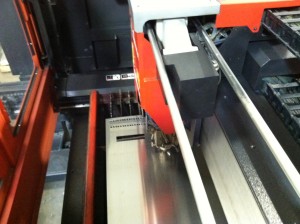The KX3 isn’t getting much use as I would like. So far I only used it one other time this year while camping in Vermont. I need to get out more so I took advantage of mild day and decided to go out and activate a local mountain. I decided on Bare Mountain located on the Amherst, South Hadley and Granby border here in Western Mass.
Mt Holyoke Range State park had two SOTA summits on the property. I’ve chosen Bare over Mt. Norwottuck because it’s a faster hike even though it’s more rocky. It allowed me to get up the mountain with time to spare to setup the antennas
Bare mountain is approx 1018ft (309m) height in elevation
The Hike
Since I haven’t done any hiking in a long time, the hike up was not great. I was huffing and puffing. The last time I did Bare Mountain, it was covered with snow and ice. I can tell I am out of shape because I felt I hiked up much faster in the wintertime even with the trying to navigate through ice. I really need to get out. I managed to make the
View of the CT river from my operating position.
APRS Track of my activation. I used the Internet Gateway along with my phone to let people know I am at least moving around.
Getting on the air.
Soon as stopped huffing and puffing, I was up and running within a few minutes. I currently use an Elecraft KX3 with the internal Antenna Match, internal batteries and for the antenna I use a G5RV jr supported by a 31ft fiberglass pole. The antenna is setup in an invert V configurations. I secured the ends of the antennas to near-by trees using bungee cords. The mast was also secured to a smaller tree with elastic cord as well. It allows for a quick setup and everything breaks down to fit into my pack with the exception of the mast that I use as a walking stick.
Once the stations was setup, I found what I thought was a clear frequency and posted it up on SOTAwatch. Sure enough, soon as I sent the spot, someone came on frequency. My QRP signal was not going to compete with a DX station constantly going “Ooooola, OOooooooola”. After a couple more frequencies, I found a nice spot and went on the air.
Here is a video I made of my SOTA experiance.
Contacts Made
| Time | Freq | Callsign | Sent | Rcvd | Notes |
|---|---|---|---|---|---|
| 23:48 | 14.307 | K4MF | 59 | 56 | FL |
| 23:49 | 14.307 | KC5CW | 59 | 57.TX | |
| 23:50 | 14.307 | NG6R | 59 | 43 | CA |
| 23:50 | 14.307 | K1MAZ | 59 | 59 | MA |
| 23:50 | 14.307 | KK1W | 59 | 59 | MA |
| 23:51 | 14.307 | KK4ASA | 59 | 59 | MA |
| 23:52 | 14.307 | K5IIK | 59 | 59 | AR |
| 23:52 | 14.307 | K5IIK | 59 | 59 | AR |
| 23:55 | 7.198 | KF7MQZ | 59 | 59 | NY |
| 23:57 | 7.198 | K2JB | 59 | 59 | NC |
| 23:57 | 7.198 | WW1X | 59 | 57 | GA |
Since it’s 0:00z, it’s considered a new day so people get to work me again for an additonal point. However I won’t get credit for it since technically I already activated it the day before even though it was only a couple of minutes.
| Time | Freq | Callsign | Sent | Rcvd | Notes |
|---|---|---|---|---|---|
| 00:01 | 7.198 | KK1W | 59 | 55 | MA |
| 00:01 | 7.198 | WW1X | 59 | 57 | GA |
| 00:02 | 7.198 | K2JB | 57 | 59 | NC |
| 00:02 | 7.198 | K1MAZ | 55 | 55 | MA |
| 00:03 | 14.307 | KC5CW | 59 | 44 | TX |
| 00:04 | 14.307 | K4MF | 59 | 57 | FL |
| 00:04 | 14.307 | NG6R | 59 | 32 | CA |
| 00:05 | 14.307 | KG5EIU | 57 | 33 | TX |
| 00:10 | 146.520 | N1FTP | 59 | 58 | MA |
| 00:11 | 146.520 | N1TA | 59 | 59 | MA |
| 00:15 | 146.520 | N1IVT | 59 | 59 | MA |
| 00:16 | 146.520 | N1FDC | 59 | 59 | MA |
Not too bad. This was all using AA’s in the KX3 so the power was around 5W. I started getting battery low alarms towards the end of my activation. I’ve since “blew up” my lipo pack so if I keep doing activations, I will get my hands on a battery pack so I can run up to a whopping 12 watts.
Hike Down
View of Hadley, Amherst and UMASS from the summit
There was twilight on top of the summit made me think I can navigate down the mountain before it gets too dark. I was very wrong due to the thick amount of trees that blocked out any possible light. I was almost pitch black with the exception of the street lights at the base of the mountain. However I knew this was possible and packed flashlights and headlamps that made the hike enjoyable. I also used my cheapie HT to talk to locals on the repeater that made the hike feel much faster.
Overall thoughts
I always to learn from anything I do. I’ve learned that I need to get out more (doi!) but I also see the importance of a “Go Bag”. I often don’t plan my SOTA adventures until the last second. Because of other vacations and other portable operations, all my gear was spread around in different places. I’m going to purchase a dedicated pack just for summits on the air. I’m not going to make the typical whacker go-box. I like to pack minimal so it will be just what I need to get on the air. I don’t need the kitchen sink. Funny thing is that I tend to make more QSO’s with the less gear I bring. However self spotting on SOTAwatch does make things a lot easier. I still want to try a SOTA activation without advertising it. I had an excellent time like usual.
Thanks for reading. Hope you like the youtube video.
– Jeff NT1K